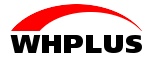- Download the content of your cPanel domain to your local PC.
- Backup any associated database(s) using phpmyadmin
- Terminate an account inside your WHM, and select the domain you are moving.
- Once the cPanel is completely deleted, go inside the primary cPanel and click the Addon Domains icon under the Domains section.
- Enter the domain name where it says New Domain Name.
- Fill out the remainder of the form and note the document root. The document root looks like /public_html/newdomain.com/ .
- Click the Add Domain button.
- Upload the content of your domain to the cPanel you are keeping in the noted document root folder.
- Log into the cPanel you are keeping and restore the database backup(s) using phpmyadmin
- Reconfigure any database connections. This ensures that the database name and username being correct regardless if having been changed.
Note: This process does NOT transfer emails to the other cPanel. This only moves the website.